- Teacher training
- 2 Minute Read
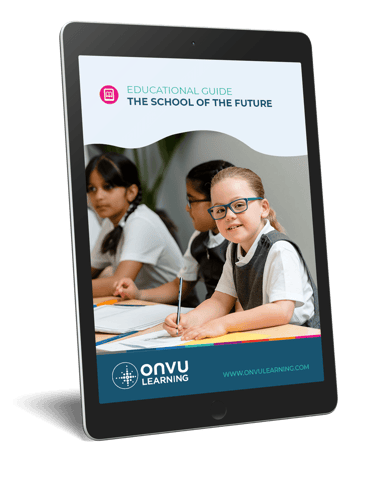
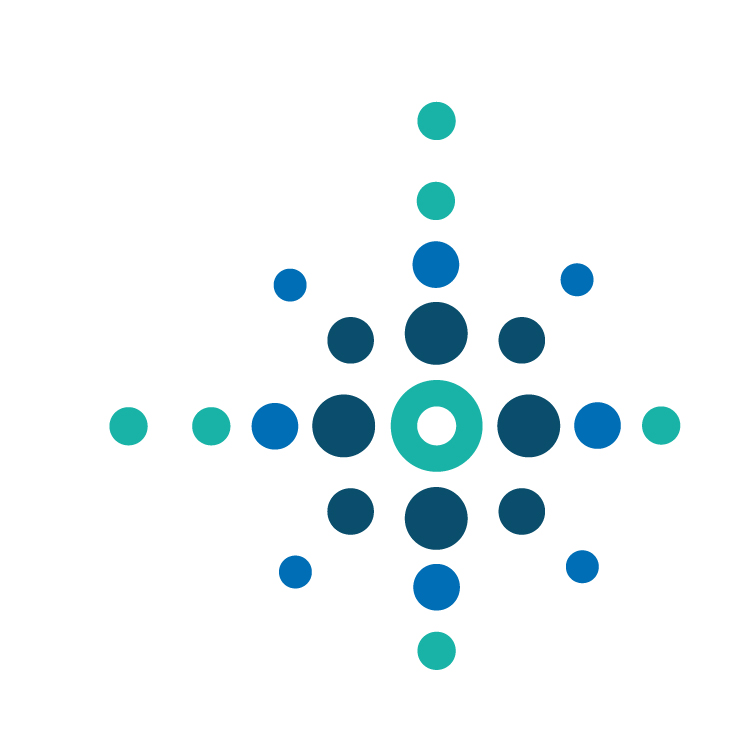

One of the factors complicating the roll out of remote or blended learning is the fact that conventional training isn’t possible for staff either!
In an ideal situation when doing something radically different in a school you would be able to offer teachers a dedicated course – either in school or offsite – followed by regular support and backup. They would then be able to spend time with students who use these learning systems, guiding them face to face. Now you need to train people remotely how to teach remotely.
This is one area that educational technology companies have experienced over many years, and especially recently. So here are our top tips for ‘onboarding’ new staff into a new system – we hope this will help all schools and initial teacher training providers.
Remote learning and ‘onboarding’ is a new skill for any teacher, so it’s important to identify and train the right person or people to be able to do this in any organisation. Some schools and trusts are clear that this will be a long-term task and are recruiting externally.
It’s easy to have inflated aspirations for new technology. But will it actually stand up to a group of real teachers and students at your school? Test this out first with a short pilot programme that involves a range of students.
One of the major challenges with any rollout is coping with the different equipment that users have – and in this case it may be that teachers are swapping between different equipment at school and home on a daily basis, and some equipment may be missing simple things like cameras or microphones.
At this stage in remote learning, it’s easy to think that teachers are hardened veterans of remote learning, but many will have performed different roles during previous lockdowns or be new to the school or even the teaching profession. You may be able to help them by ‘buddying’ them up with more experienced colleagues.
Remote training is difficult to complete in one session, so try to arrange short sessions – perhaps allowing teachers to read material or watch training videos in advance so you maximize time together.
As well as training teachers, it’s important that students can access new technology. Enable teachers to help with this by sharing the student user experience and providing support material than allows teachers to quickly solve student problems.
A good way of reinforcing new technology is to regularly share how people are using it through regular meetings – either all staff or department or phase groups. Problems can be solved, and examples of best practice stored and shared.
This might seem a minor point, but when things are changing at speed, it’s important to ensure that policies that weren’t designed for totally remote learning are updated – or even written for the first time! This helps ensure consistency – important as external inspections of remote learning are already starting!
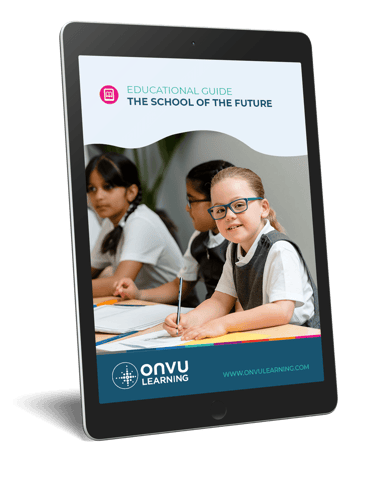
The School of the Future Guide is aimed at helping school leaders and teachers make informed choices when designing the learning environments of the future using existing and upcoming technologies, as they seek to prepare children for the rest of the 21st century – the result is a more efficient and competitive school.
KEEP IN TOUCH WITH ONVU LEARNING AND RECEIVE THE LATEST NEWS ON EDTECH, LESSON OBSERVATION, AND TEACHER TRAINING AND DEVELOPMENT.