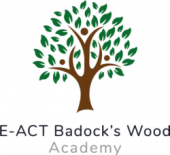Product
Features
Learn about how ONVU Learning works and how it can help you and your teachers
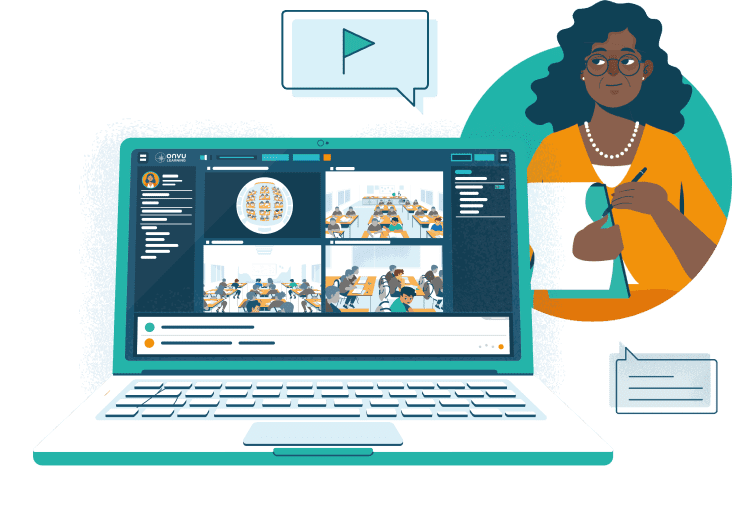
Key Features OF
ONVU LEARNING
Easy timetable scheduling
Point and shoot? Observe that period? Forget that. Schedule recordings to suit your development and teaching needs and then share them with colleagues as you wish. An easy dashboard with either a calendar or list view allows each teacher to organise when their lessons are captured, how the footage is used and with whom they choose to share clips for reflection and development.
Flag Important Moments in real-time
You don't miss opportunities for personal development that a live classroom can give you. You can flag moments during the lesson or on subsequent review to pinpoint those times you’d like to understand more about. Footage is there, ready for when you need it. You can’t create time but with ONVU Learning you can capture development-defining moments that might otherwise be lost.

Easy Camera Booking
Easy management of your calendar allows you to choose in advance and on a cycle what and when will be captured. You can teach naturally and reflect authentically.
Enhances your CPD framework
Capture those moments that simply enhance great teaching. Or work on pedagogy that is specific to your course or programme. Create notes using free text on your clips, working in a way that suits you, whether they're CPD framework specific or not.
Log into multiple sites across your Trust
You can create and grant permissions to users who work or assist in multiple schools to access ONVU Learning. Use ONVU Learning to meet your Trust-wide CPD needs.
360-degree view of the classroom
A full 360-degree view of the classroom lets you see several views at once. The full view of the classroom with no blind spots removes the need to choose what to focus on before each lesson, allowing for authentic insights and purposeful self-reflection.
Multiple views of the classroom
You can narrow down your footage to up to 4 views, streaming simultaneously from the same original footage. With multiple views, you can see the direct impact teaching has on the students’ learning and other real-world and in-the-moment factors that may impact teaching and learning.
High Quality Audio
Using studio quality microphone technology enables you to hear everything alongside your clips to provide an immersive experience of the classroom environment.
Easily Search & Filter Clips
You can tag clips with keywords for easy searching later. You can associate themes or topics that align with your CPD approach or reflection goals.
Create libraries of clips to review against cpd
Create albums of clips for review, sharing and the support of your own and others’ teaching development.
Securely share clips with Peers, Mentors or Coaches
You can share clips with your colleagues, peers and coaches, securely, to get quick and timely feedback. This gives teachers and peers the flexibility to feedback at a time that suits them, without impacting the timetable with scheduled meetings, cover issues or observation follow-ups.
MICROSOFT & GOOGLE SINGLE SIGN-ON (SSO)
Provides user convenience and enables centralised authentication, allowing for stricter password rules, multi factor user authentication while eliminating support requirements resulting from password reset incidents.
MIS INTEGRATION
Schools that link their MIS with ONVU Learning enjoy benefits like our ‘smart scheduling’ and streamlined account creation process for all teachers and system administrators along with access permissions. Smart scheduling allows automatic lesson scheduling, syncing teacher timetables with ONVU Learning.
Olivia - Your Smart AI Assistant
Say hello to smarter support. Olivia is our built-in AI assistant, designed to help you get the most from ONVU Learning. From instant answers and expert guidance to seamless support, Olivia is here 24/7 to make your journey smoother—whether you’re exploring for the first time or deepening your teaching practice.
Browser compatibility: We support the latest versions of Google Chrome and Microsoft Edge on Windows 10 PC. Mobile browsers do not support the full functionality of ONVU Learning and mobile devices should only be used to tag live moments. To fully experience ONVU Learning, please use a PC or laptop.
TEACHER STORIES
Read our success stories of how schools around the world are using ONVU Learning to improve their teaching standards and student outcomes.